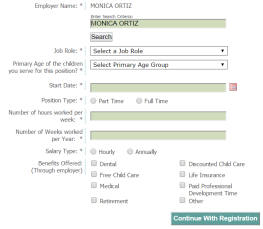Create an account on the Arizona Early Childhood Workforce Registry. You will use the Employer ID number listed in step 3 to add your employer.
To create a Registry account:
1. First, go to www.azregistry.org to create a Registry Account and click on “Register Now.”
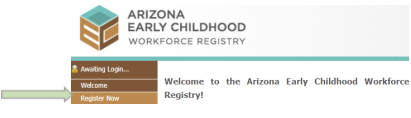
2. After filling in your personal information, click on the Continue with Registration button
3. From the drop down menu, select “Employer ID” and type the Employer ID number provided below in the search box. Click on the Search Button.
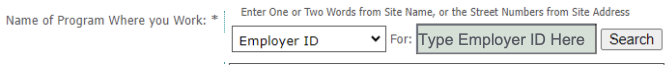
4. Next, click on the name of your employer/site and click the Select button.
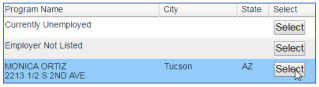
5. Lastly, complete all required information and click on the Continue With Registration button.