Staff without a Registry account can connect their account to your program during account creation using your program’s unique Program ID number.
1. First, on the Registry homepage click on “Program Administration,” located at the upper left hand corner.
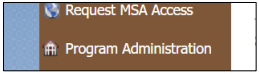
2. Next, locate your Program ID. Click on “Edit Program Details” to open your program’s information:
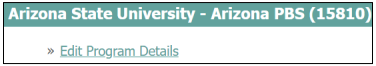
3. The Program ID is indicated after the Program Name
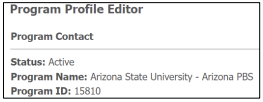
4. The Program ID can also be found on the first page in the Program Administration tools and settings. The Program ID number is in parentheses after the Program name.

5. Provide the Program ID number to your employee before they create a Registry Account. The employee will enter the Program ID in the “Employer ID” field.
