As a program administrator, you have access to many helpful reports. Below will be a description of each report.
- Log into the Registry and click on Program Administration.
Staff Qualifications Detail Report
The Staff Qualifications Detail Report produces a simple PDF report that returns:
- Staff Member Name
- Staff Member Registry ID
- Role
- Lattice Level
- Employment Confirmation
- Hire Date
- PD Hours since Anniversary Date of Hire
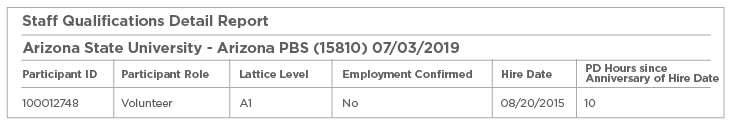
Staff Qualifications Summary Report
This function creates an Excel Spreadsheet that displays the number of staff at various early childhood education roles and the number of staff, by role, at specific lattice levels.
Staff Education and PD Reports
This is a central location for the Program Administrator to view all staff Professional Development. This is a PDF report that returns an Education and Training Report for each staff member aligned with this site. Degrees, Other Education and Professional Development are visible.
- Degrees: staff member must submit official college transcripts to the Registry Admin Home
- Other Education: staff member must submit official college transcripts to the Registry Admin Home
- Professional Development: staff member must enroll in a training via the Registry, and be marked as Attended by the Instructor
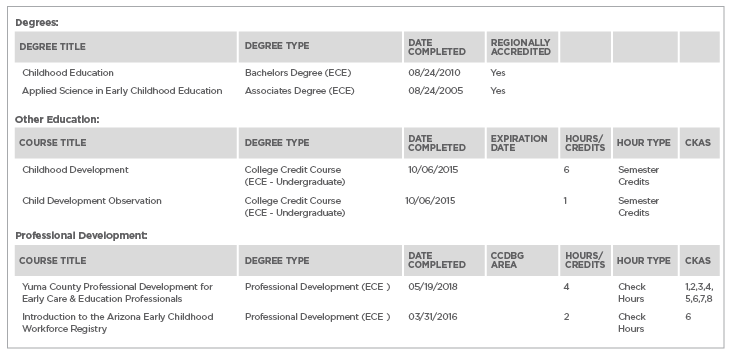
Staff PD Event Report
This function returns an Excel Spreadsheet by date range that will show staff member, completed training name, training’s Core Knowledge Area, training hours, completion date, sponsoring agency, event location, start time and end time.
Staff Training Enrollments
This function returns an Excel Spreadsheet that will show any staff member that is currently Enrolled in a training via the Registry. You will be able to view the training name, date and time. Once the staff member is marked as Attended by the instructor, they will no longer show on this report.
Compliance Summary Report (only for sites with a DES Contract)
Clicking on Compliance Summary Report will return a Microsoft Excel spreadsheet that will show the number of staff at your site that meet CCDBG Compliance.
Compliance Detail Report (only for sites with a DES Contract)
Compliance Detail Report will return a PDF file showing each staff member, Date of Hire, CCDBG Compliance and the specific CCDBG areas that are in compliance.
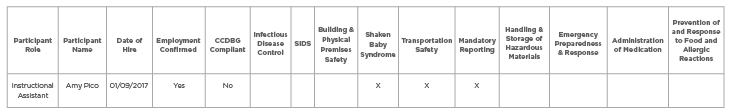
Compliance Detail Report – Compiled Excel (only for sites with a DES Contract)
This report returns a Microsoft Excel spreadsheet that mirrors the Compliance Detail Report PDF. This report will give you the ability to sort and manipulate the data.
Quality First Key Contact Change Report
This report returns a Microsoft Excel spreadsheet that lists:
- Program ID
- Quality First ID
- Program Name
- Key Contact Name
- Key Contact ID
- Key Contact Email
- Assigned Date
- Removed Date
