If you are a user of the Arizona Early Childhood Workforce Registry and would like to request Instructor Access, follow the steps outlined in this article.
- A Registry user can request instructor access through the Registry by clicking the “Request PD Instructor/TA Access” link on the left-hand navigation menu.
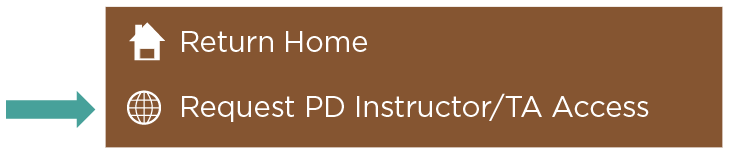
- The user will now see an information page.
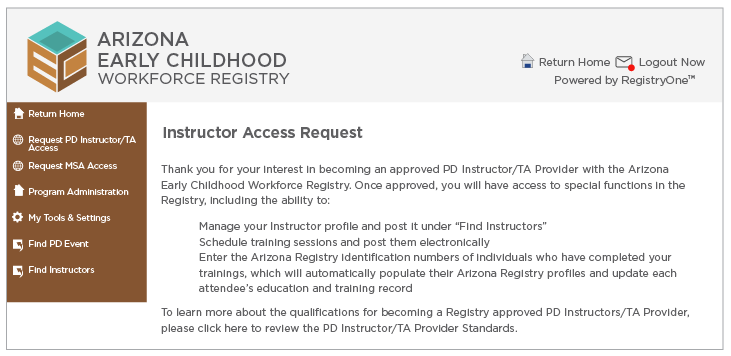
- Continuing down the page allows the instructor to select the level for which they are applying. Please choose at least one level for which you are qualified. You may choose more than one.
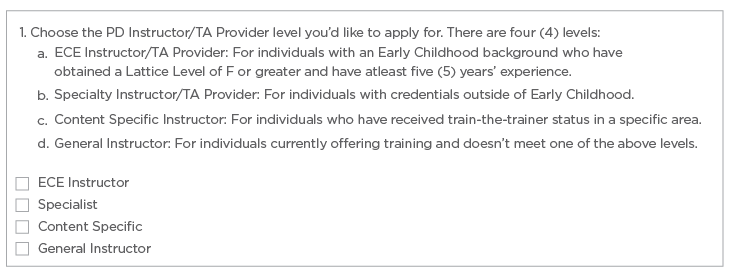
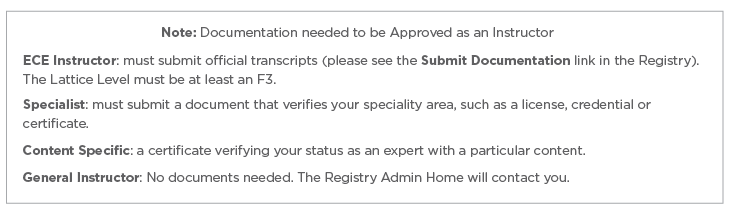
- Check the box stating that you agree to the Memorandum of Understanding and click on Submit.
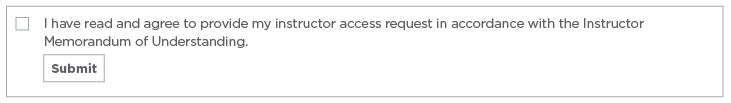
You will now see a confirmation screen with instructions on submitting the appropriate documentation. You will also be sent a confirmation email.
If all necessary documentation is received, you will be approved at the requested Instructor Level. If appropriate documentation is not received, you will be denied after 30 days.
Once you have been approved as an Instructor, please go to Instructor Profile, under My Instructor Tools, and fill out your Instructor Profile.

- Click Publish.
