This feature of the Arizona Early Childhood Workforce Registry will list available professional development, workshops, and trainings. You will be able to register for an event here. Once marked as Attended, the event will show on your Education and Training Report.
Log into the Arizona Early Childhood Registry at azearlychildhood.org.
Click on Find Training Event.
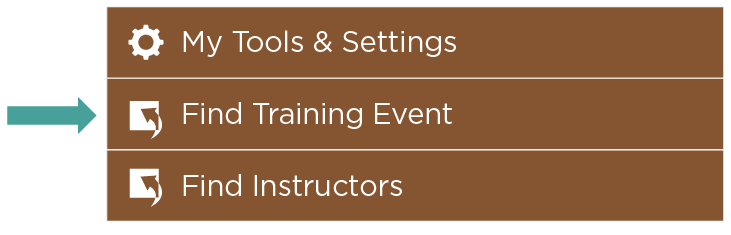
- Select a Search Category, such as Title. Enter Search Criteria, such as a word or two from the title of workshop for which you are interested. Click Search.
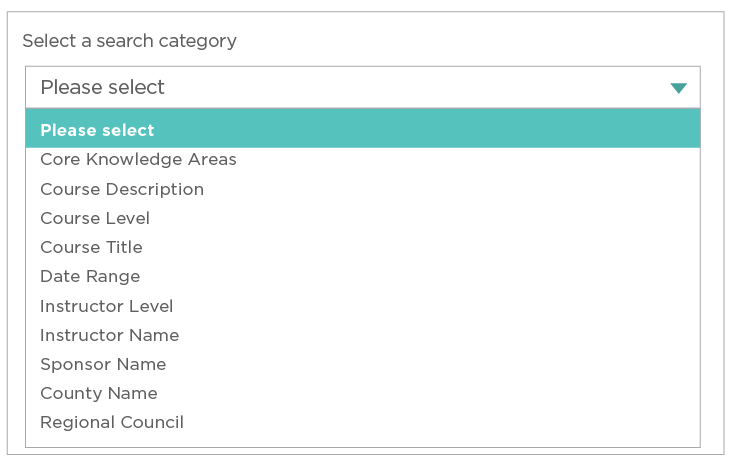
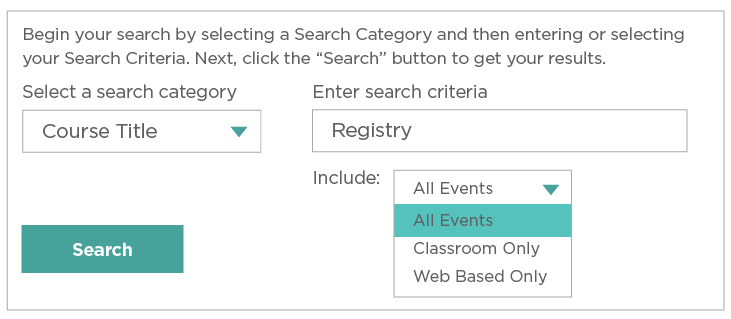
- Click on the Radio Button of the event you would like to learn about. Click View Event.
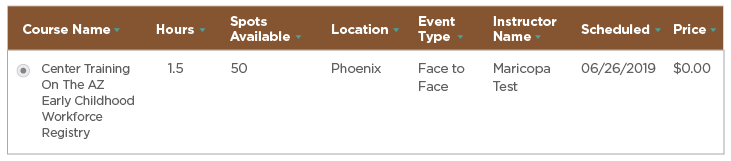
Review all information on the Course Details Window, and click on Enroll Now.
Update any user information, and then click on Confirm and Continue Registration.
Check the checkbox stating you agree with the terms, and click Confirm and Finalize.
If you have any special needs, type them in the Special Accommodations Request text box. If you do not have any special requests, please leave this text box blank.
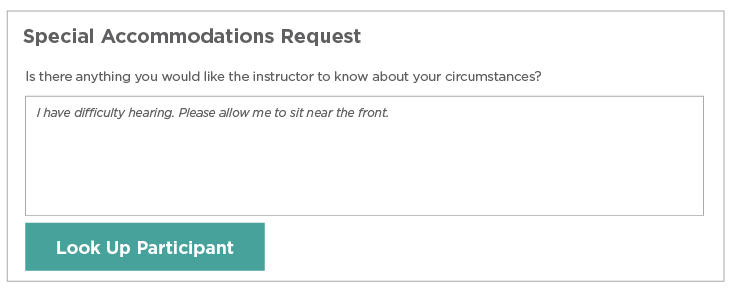
Click on the Submit Enrollment
You may now see a pop-up window asking you to confirm your enrollment.
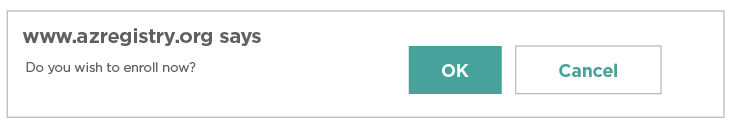
- Once you click on OK, you will be presented with a confirmation screen, and an email will be sent to your email address.
