Within this feature, Program Administrators may edit their program details, licensing information, mark curriculum being used, and ages served. The program administrator can also enter accreditation validation dates and accreditation numbers. Here you can also select the funding source and document program assessment tools and completion dates.
1. Log into the Registry and click on Program Administration.
2. Click on Edit Program Details.
3. Click on Edit.
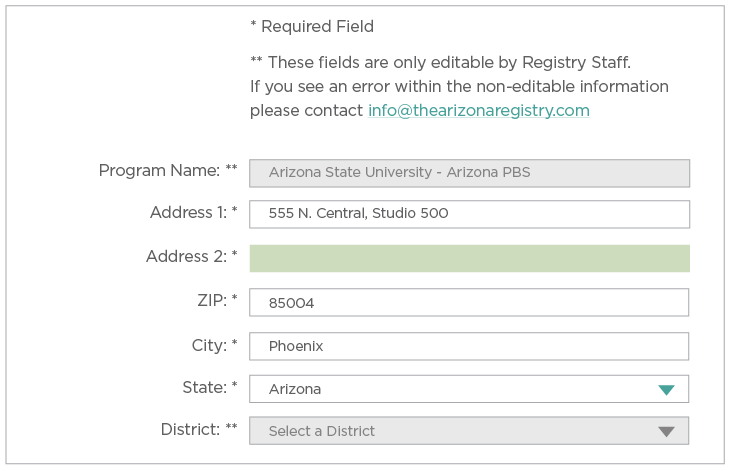
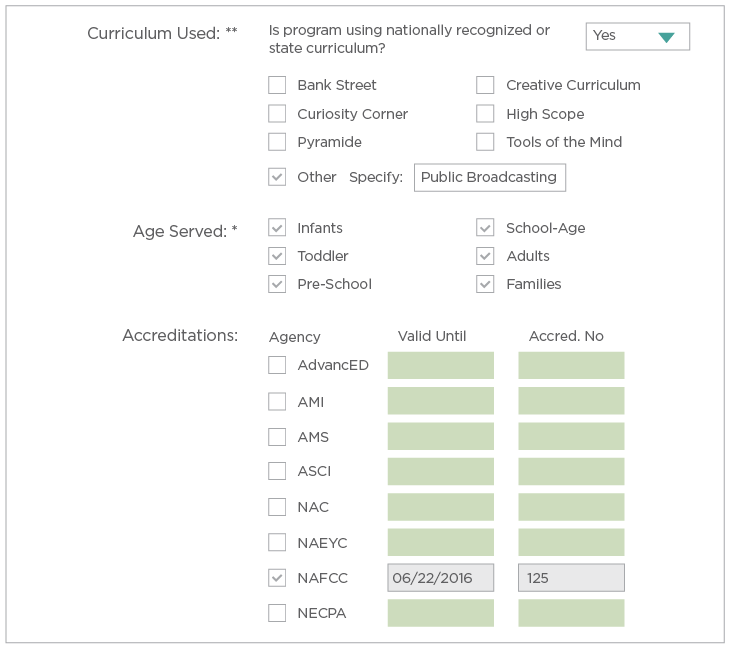
4. If a field is greyed out, only the Registry Admin Home can edit. You may contact the Admin Home for assistance.
5. Edit any field that needs to be changed, and input data that applies to your site.
6. When editing is complete, scroll down to the bottom of the page and click on Update Program Info.
